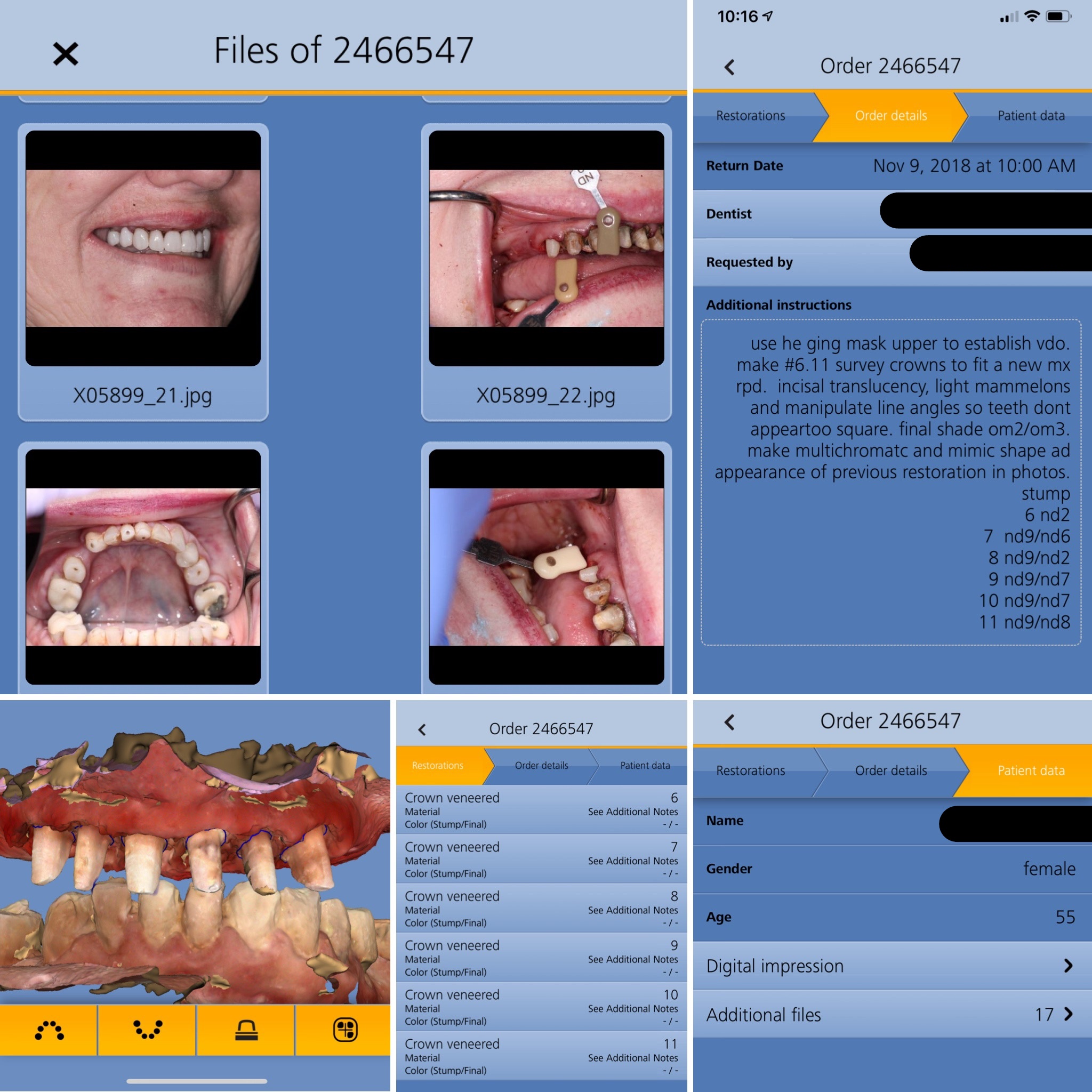We receive your cases instantaneously
With the Sirona-Connect App, we get your cases, as soon as they are commissioned. We are able to review the case, look at margins and preps, and sometimes get started on the case before the patient even leaves the office.